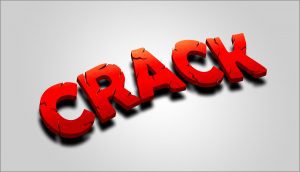Design Visiting Card in Corel Draw any Version with original Corel Draw File Download from bottom of this page
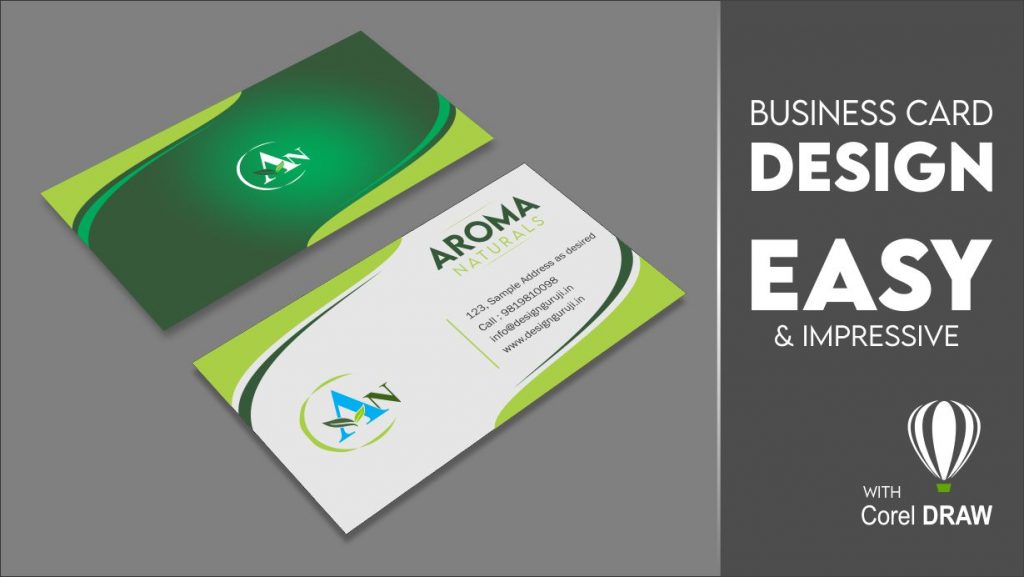
Tips for Designing a Visiting Card
- Visiting Card Size Should not be Larger Than 3 inches by 2.1 inches
- Your Business Card should not have so much stuff in it it confuses the reader of your card
- Before Visiting Card You Must have a Logo to be placed on your business card.
- Your business card nee a) Tiltel (Name of your Firm), b). Very Small Description of Nature of your business or any tag line, c). Your Address should be mentioned in your visiting card, d) Your Contact Info Like : Contact Number, email address, website address
- Don’t put so much colors into it keep Simple and Clean color schemes in your card You may play with light and dark shades of the colors
- Don’t use so many curly or fancy fonts .
- Images can be used in Business Card but they should be well organised and should not cover full card
- Try not to keep any image behind text it makes text hard to read.
- Again I will say don’t keep too much stuff in your card understand “Less is More”
- Keep Your Content Well Aligned and symmetrical
- Keep Enough white space in your card or don’t Fill whole Card with text or images it looses it’s professionalization
- Don’t Focus on making text bigger Focus on keeping it Aligned.
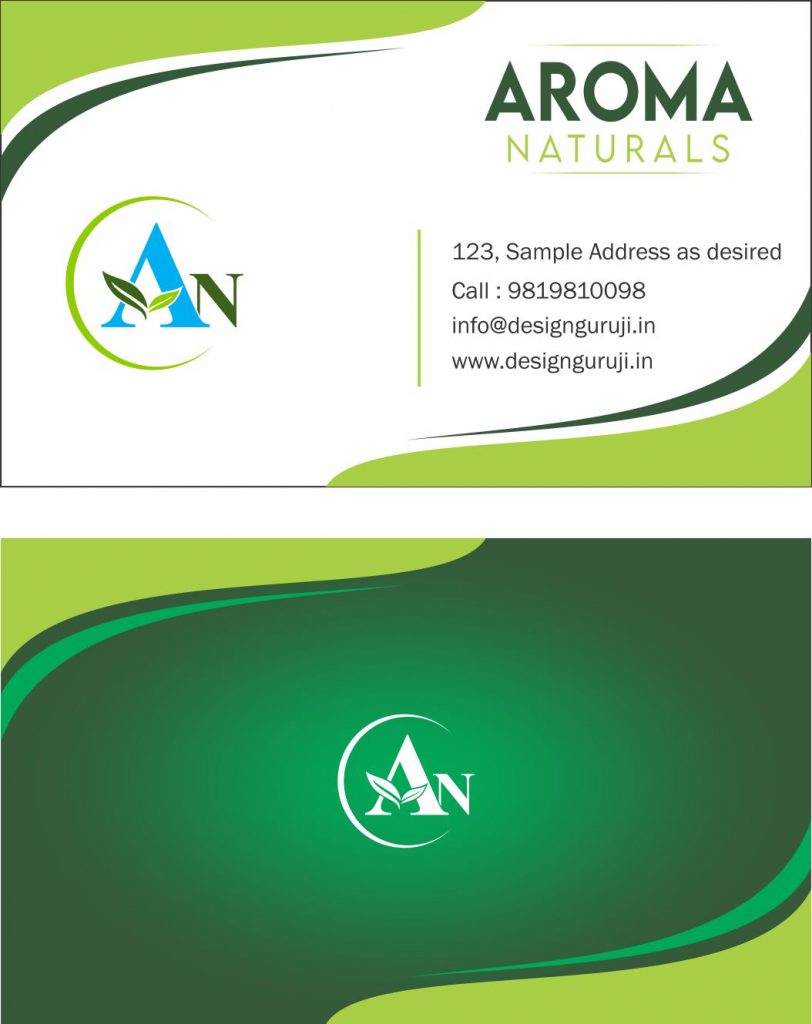
Steps
- Select New File in Corel Draw Size A4 in cmyk color mode
- Draw a box of size 3.4×2.1 inches
- Choose a background Color if you want
- Type your Title or Firm Name Font Size should not more than 20 points
- Add Logo in your Card
- Add Address in Your Card
- Add Contact Detail or Contact Details in your Card
- Place your Email Id in your business Card
- Arrange the whole Data in well aligned manner
CONFUSED READING? WATCH VIDEO TUTORIAL
DOWNLOAD COREL DRAW FILE
Key Features
- Download original Corel Draw File
- Fonts Names Mentioned in File
- Free to use design no Copyright issues
- Can be edited in any version of Corel Draw
- Easy Video tutorial how to edit in corel draw
- Fully Vector Design for best Output Quality