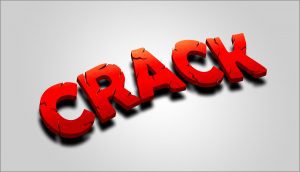Corel Draw Easy Text Effect in Sticker Style Pop Up Text

Steps of making :
- Open Corel Draw any Version
- Select New RGB FIle
- Type GREAT or Your name or any other Text
- Font we have selected here is Franklin
- Now select Contour Toll and make 3 Steps outside Text
- Go to object / Break contour Apart in menu
- Fill Cyan & Dark Shade of cyan Gradient in Great Text keep Light shade on top and dark in bottom
- Fill Navy Blue in 2nd Object, Deep Navy Blue in 3rd Object & White in the last object
- Now make a copy of Top Text (GREAT) and Draw a rectangle and Trim it
- Now place trimmed object in bottom center of text